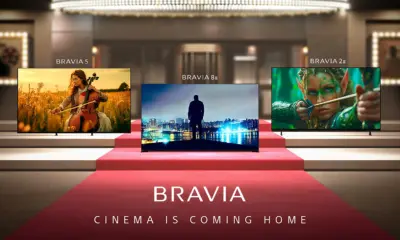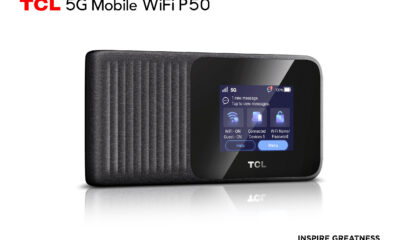News
TCL Just Banked $644M in Display Profits And It’s Only Halfway Through 2025

TCL Technology expects its semiconductor display business to post a net profit of 4.6 billion yuan (~$644 million) for the first half of 2025, marking a year-on-year increase of more than 70%. This performance highlights TCL’s strong position in a recovering panel market.
Other manufacturers are also reporting positive projections. Rainbow Display forecasts a net profit between 410 million and 480 million yuan ($57 million–$67 million), while Shenzhen Tianma anticipates a 10% rise in H1 revenue and over 138% growth in net profit, signaling a return to profitability. BOE has not yet released its H1 guidance, but its Q1 net profit rose 64% to 1.6 billion yuan ($224 million), pointing to a potentially strong half-year result.
Analysts note that the panel industry has been on a steady path to recovery over the past two years. Major players with advanced production lines and broad product portfolios have maintained strong financial stability. TCL’s recent acquisitions, LG Display’s Guangzhou plant, and a 21.53% stake in Shenzhen Huaxing Semiconductor, further strengthened its position. The company consolidated the Guangzhou plant in Q2 and will consolidate Huaxing from July 1.
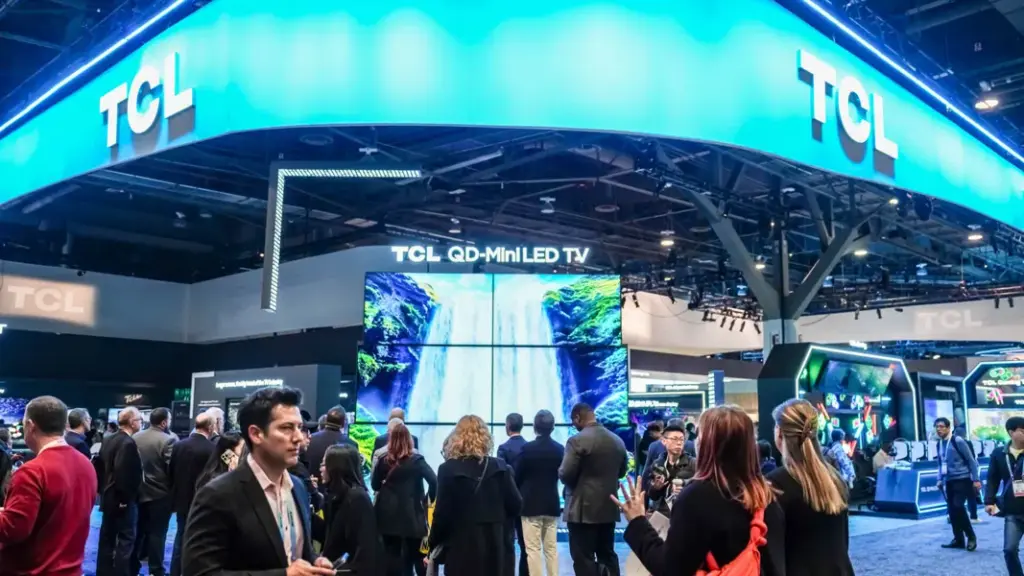
Industry consolidation continues to reshape the market. BOE acquired a 30% stake in Rainbow Display, and Innolux recently shut down its 5.5-generation line. Analysts believe these moves reflect a shift toward higher concentration and more efficient resource allocation.
They also expect panel prices to remain relatively stable, with utilization rates now part of more mature production strategies. DSCC projects prices will stay at profitable levels, while Omdia data shows panel makers averaged 83% utilization in Q1 and are likely to maintain 75-80% rates through August.
On the demand side, upcoming government trade-in subsidies and new product launches in the fall may drive panel shipments and pricing. Analysts expect second-half profits to match or exceed first-half results, with TCL likely to continue leading the sector in both scale and year-on-year growth.
In related news, Xiaomi and TCL have taken a major step toward challenging Samsung’s OLED dominance, while TCL CSOT is reportedly planning to launch its first OLED monitor panel in 2026.
(Via)
News
TCL Shocks Market by Taking Over Sony Bravia TVs

Sony Corporation has announced that it will spin off its home entertainment division and form a new joint venture with TCL Electronics. The partnership gives TCL a 51 percent majority stake, while Sony retains 49 percent. The new company will take control of global operations for Sony’s television and home audio business.
The companies confirmed the agreement through a signed memorandum of understanding. They plan to finalize binding terms by the end of March 2026. The joint venture is expected to begin operations in April 2027, subject to regulatory approvals.
The new entity will handle the entire value chain, including product development, manufacturing, sales, and customer service. Products from the venture will continue to use the Sony and Bravia brand names.
Sony will contribute its picture processing technology, audio expertise, and brand value. TCL will provide its display manufacturing capabilities, global supply chain, and cost-efficient operations. TCL’s recent growth in display technology and global market share positions it to take advantage of Sony’s premium image and distribution network.

Sony CEO Kimio Maki said the partnership aims to create new customer value through combined expertise. TCL Chairperson Du Juan said the deal will allow TCL to scale further into high-end markets and optimize its operations.
Sony has been gradually moving away from consumer hardware in favor of content businesses like anime, film, music, and gaming. The company previously exited the PC and tablet markets and stopped producing Blu-ray players.
This move ends Sony’s independent control of its TV business, which began in the 1960s. The joint venture gives TCL an opportunity to strengthen its position in premium global markets while maintaining the Bravia brand’s legacy. Sony will retain visibility in the home entertainment segment without managing day-to-day hardware operations.
In related news, TCL has introduced the 5G Mobile WiFi P50 and the WiFi Router BE36 at CES 2026, while also unveiling the world’s first HDR10 AR glasses, the RayNeo Air 4 Pro.
(Source)
News
TCL Launches 5G Mobile WiFi P50 and WiFi Router BE36 at CES 2026
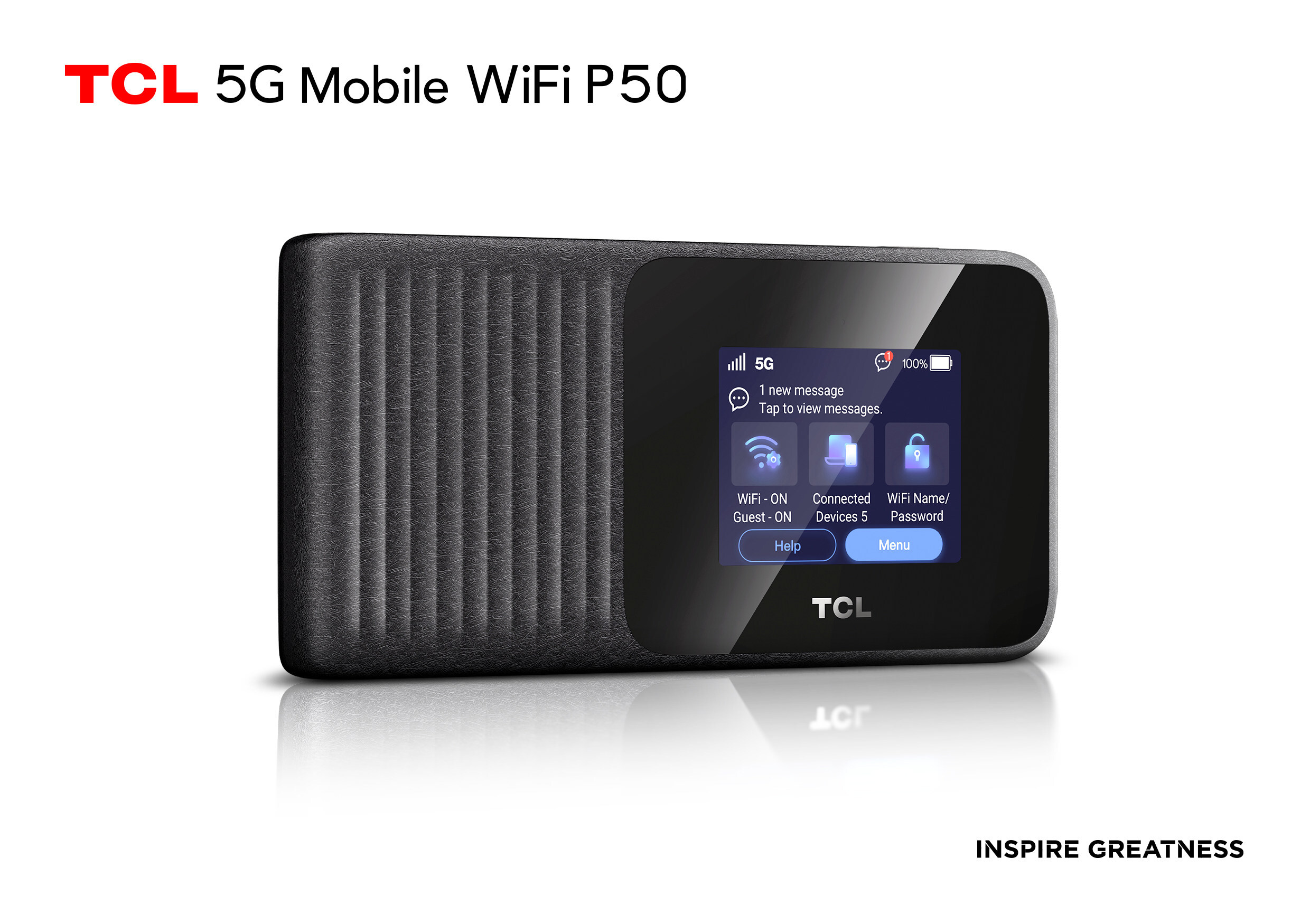
TCL is done waiting for the future of connectivity; it just launched it. At CES 2026, the company unveiled the 5G Mobile WiFi P50 and WiFi Router BE36, two devices designed to cover the entire spectrum of modern connectivity needs, from your backyard to your basement office.
The TCL 5G Mobile WiFi P50 is more than a pocketable hotspot. It’s the first 5G mmWave mobile router that also supports both fast charging and wireless charging. It packs a 5000mAh battery for up to 12 hours of portable use, doubles as a power bank, and features a 2.4-inch touchscreen for live network stats. On the connectivity side, it delivers up to 3.97Gbps via full-spectrum 5G (mmWave + Sub-6), and tri-band Wi-Fi 7 speeds topping 5.8Gbps for up to 64 devices. There’s even a Gigabit Ethernet port for times when wireless just won’t cut it.
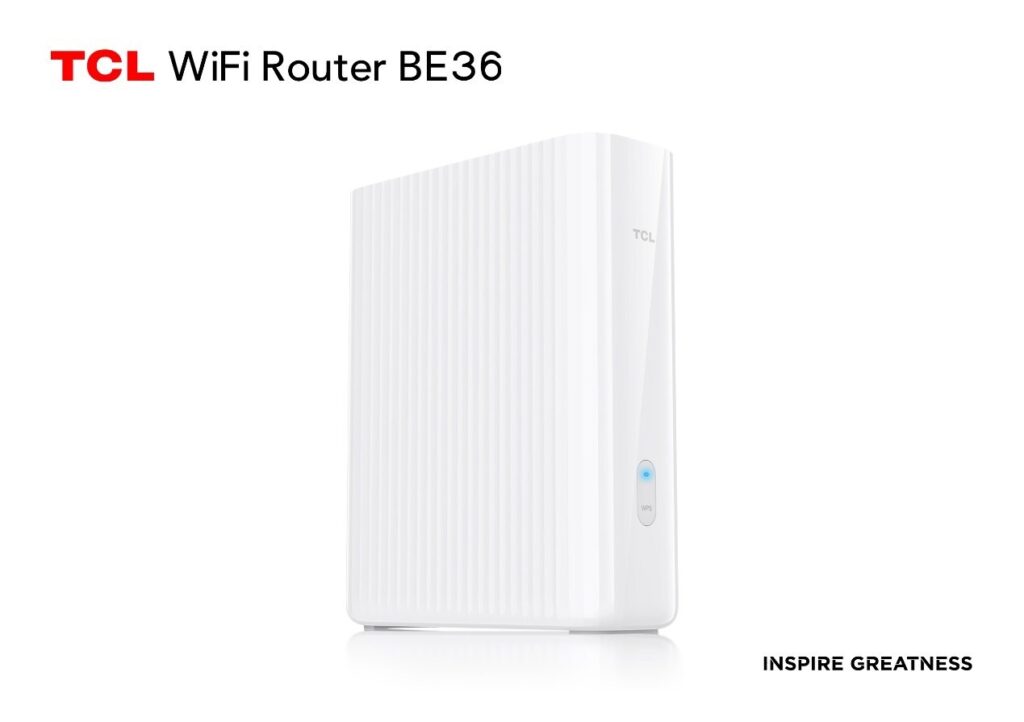
While the P50 is built for mobility, the TCL WiFi Router BE36 is focused on home performance. It offers 3.6Gbps Wi-Fi 7 across dual bands, supports up to 512 device connections, and leverages 3T3R (2ss) antenna tech to boost range. It’s EasyMesh R6 compatible too, meaning you can deploy multiple units to blanket large homes in a seamless, zero dead-zone network.
Security hasn’t been left behind either. The BE36 includes firewall-level protection with malware filters, brute-force attack detection, and smart-home security baked in. There’s even a built-in VPN suite and a dedicated gaming acceleration mode. Rounding it off is a 2.5GE port for serious wired performance.
In related news, TCL also unveiled the RayNeo Air 4 Pro, billed as the world’s first HDR10-enabled AR glasses, alongside the NxtPaper 70 Pro tablet with a dedicated eye-care display and stylus support at CES 2026.
News
TCL Unveils World’s First HDR10 AR Glasses: RayNeo Air 4 Pro at CES 2026

TCL’s RayNeo has introduced the RayNeo Air 4 Pro AR glasses at CES 2026. The device is the world’s first AR glasses to support HDR10, aiming to deliver a cinema-like viewing experience in a lightweight wearable form.
RayNeo originally launched the Air 4 Pro in China last year. The company is now taking the product global, positioning it as a new category of “head-mounted TV.” The glasses feature a 201-inch virtual display at a 6-meter distance and weigh just 76 grams. They connect to USB-C display output devices, including smartphones, tablets, laptops, and gaming consoles such as the Nintendo Switch 2.
The Air 4 Pro is powered by the custom Vision 4000 chip. The processor enables real-time video enhancements, including upscaling SDR content to HDR and converting 2D video into 3D. The glasses support HDR10 for richer contrast and more vibrant color reproduction.

For audio, RayNeo collaborated with Bang & Olufsen to design a four-speaker system. The glasses use directional sound tubes to provide immersive audio while minimizing sound leakage. The sound system has been fine-tuned by B&O’s audio engineering team.
The design focuses on comfort and portability. Adjustable nose pads and a balanced frame allow for extended use. The lightweight build makes it suitable for travel and on-the-go entertainment.
RayNeo plans to launch the Air 4 Pro globally on January 25 for $299. The price undercuts many other AR glasses in the market, making it one of the most affordable options in its class.
If you are planning to buy an AR headset right now, the Air 3s Pro is also worth considering, as it is currently on sale for $249.