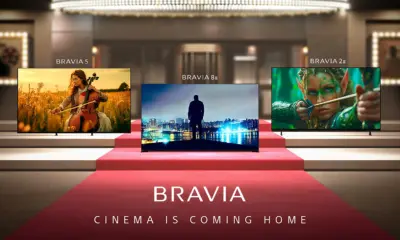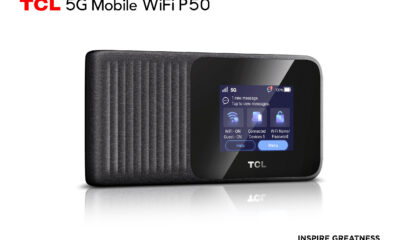Featured
What’s So Special About the TCL Z100 Soundbar?

There’s no shortage of smart speakers or Dolby Atmos soundbars in 2025, but TCL seems to be carving out a new category altogether with the Z100. This isn’t your typical soundbar, nor is it just another smart speaker with Bluetooth and some branding slapped on. The TCL Z100 is a modular, wireless, Dolby Atmos-enabled speaker system that feels like it was built with future-forward living rooms in mind, specifically ones that don’t want to be tethered by HDMI cables or speaker wire.
And here’s the real kicker: it does this at a price that seriously undercuts the competition.
Reinventing the Soundbar Concept
Instead of a long, rectangular bar that lives under your TV, the Z100 is a compact standalone speaker with a unique 1.1.1 channel setup. Each unit packs four drivers, a woofer, a front-facing tweeter, and an up-firing speaker to handle overhead effects in Dolby Atmos mixes. The internals are tightly engineered, with neodymium magnetic tweeters, silk dome diaphragms, and oversized voice coils tuned for both high-frequency finesse and room-shaking volume. At peak, a single Z100 unit delivers 170W of sound and up to 94dB SPL, which already puts it in premium soundbar territory. Add more units, and the room truly comes alive.
But the real magic happens when you use multiple Z100s together. TCL lets you link up to four Z100 speakers and a dedicated Z100 SW subwoofer, creating a fully wireless 7.1.2 Atmos soundscape. No mounting requirements, no AV receiver, no symmetrical speaker placement. Just plug them in, set them around the room, and let FlexConnect do the work.
Dolby Atmos, the Easy Way
The Z100 is the first speaker to launch globally with Dolby Atmos FlexConnect, a spatial audio tech co-developed by TCL and Dolby. It scans your room using built-in mics and calibrates speaker output on the fly, no matter where each speaker is placed. The idea is to get full surround sound immersion without needing the precision of a traditional 5.1 or 7.1 setup.
That means you can scatter your Z100s across bookshelves, desks, or even different heights in the room, and still get directional sound that feels spatially accurate. It’s Atmos without the headache. And because it wirelessly syncs with TCL’s 2025 Mini LED TVs like the QM8K, QM7K, and QM6K, the whole setup is HDMI free and app free. Everything just works.

Designed to Be Seen (and Heard)
The Z100 looks nothing like your typical audio gear. The shell is anodized aluminum with a soft matte finish, while the grille follows a starburst pattern that’s both futuristic and functional. TCL says the three available colors, grey, gold, and cyan, are inspired by nebulae, which feels appropriately cosmic for a speaker built around spatial sound.
Every detail, from the fabric mesh to the cable management system tucked into the base, feels thought through. And if you’d rather not clutter your shelf, it supports wall and stand mounting too (though the stand is sold separately).
Specs That Matter
It’s easy to rattle off numbers, but TCL’s choices here are deliberate. Bluetooth 5.3 ensures low-latency connections with mobile devices, and OTA firmware updates mean the Z100 could get smarter over time. The optional subwoofer (Z100 SW) adds 130W of bass power and goes as low as 45Hz, using a large iron-core magnet and CONEX spider material for deep, punchy lows. That turns the Z100 from a high-end TV speaker replacement into a genuinely cinematic system.
The entire stack is scalable. You can start with one Z100, add a second for stereo, throw in a third for Atmos, then add a subwoofer when you want to feel the rumble. Or go all out and run four Z100s and the subwoofer for a full surround setup with up to 18 drivers working together.
The Bigger Picture
If TCL’s pitch sounds familiar, it’s because we’ve seen similar efforts before, like Sony’s $2,500 Bravia Theater Quad. But the Z100 aims for a broader market. At 1,499 yuan (about $206), it’s priced dramatically lower than most Atmos-ready wireless speakers. And TCL is planning global availability this summer, starting in the US and Europe.
This isn’t just TCL flexing its speaker manufacturing muscle. It’s TCL signaling that spatial audio shouldn’t be a luxury reserved for massive living rooms or deep bank accounts.
The Z100 is a bet on the future of home entertainment, one that’s wireless, modular, and sounds damn good even before you start thinking about building a full system around it.
In related news, the Redmi K80 Ultra will feature an OLED display sourced from TCL CSOT and Tianma, while TCL has launched the NXTPAPER 14 in the US with a paper-like display and a 10,000mAh battery.
Featured
Best TCL Gaming TVs You Can Buy Right Now

In 2025, TCL aggressively redefined the gaming TV market by upgrading its entire “K-Series” lineup to Mini-LED technology and native 144Hz refresh rates. Gamers, especially those with a console, turn to TVs for their gaming needs. TCL has something for everyone, and some of the most competitive gaming displays available. Often, some of them make mistakes while selecting a model. To clear that confusion for you, here is the list of the best TCL gaming TVs this year, categorized by performance and value for your convenience.
1. TCL QM8K
–The “No Compromise” Flagship

The TCL QM8K is the undisputed king of TCL’s 2025 lineup and arguably the best high-end gaming TV for the money. For what it offers, the TV takes on some of the high-end models on the market, including Samsung’s NEO QLEDs and Sony’s Mini-LEDs, while exceeding them in brightness.
The astounding peak brightness, often exceeding 5,000 nits and over 5,000 local dimming zones, makes the TV a standout in the sea of options. This allows for ink-deep blacks that rival OLEDs, but with significantly higher brightness that makes HDR highlights in games like Cyberpunk 2077 or Call of Duty pop, even in bright rooms.
For gamers, you get a 144Hz native refresh rate, low input lag, Game Accelerator 240, and AMD FreeSync Premium Pro. The TCL QM8K TV starts at $1,500 and goes up to $4,000 for the 98-inch model. You can buy it here.
2. TCL QM7K
–The Best Value

If you think the QM8K is an overkill for your living room, the TCL QM7K is the smart alternative. The QM7K brings premium specs down to a mid-range price. While it’s nearly identical to the QM8K, the dimming zones are fewer, i.e., ~2,500 zones, which is still very remarkable.
It offers a native 144Hz panel, VRR support, and up to 3,000 nits HDR brightness. It automatically detects consoles to switch into Auto Game Mode (ALLM), ensuring you always get the lowest latency without diving into menus. There’s Motion Rate 480 with MEMC Frame Insertion and Game Accelerator 288. For audio, you get audio by BANG & OLUFSEN and Dolby Atmos. You can get the TCL QM7K for a starting price of $750.
3. TCL QM6K
–The Best Gaming TV of 2025

The biggest surprise of 2025 is the TCL QM6K. Historically, TCL’s “6-Series” or “Q6” lines were standard LED TVs, often limited to 60Hz. The new QM6K changes everything by introducing Mini-LED backlighting and a native 144Hz panel to the budget tier. It’s not that often we see a budget TV with true 120Hz/144Hz support, let alone Mini-LED. This makes it the absolute best TV for PS5 and Xbox Series X owners.
For gamers, you get a 144Hz native refresh rate, so all your games can run at 120Hz. Additionally, you get Game Accelerator 288, Motion Rate 480 with MEMC Frame Insertion. The TV also gets you Dolby Vision IQ for enhanced picture quality, Dolby Atmos, and DTS Virtual: X. You can purchase the TCL QM6K at a starting price of $530.
4. TCL T7
–The Best Mid-Range Gaming TV
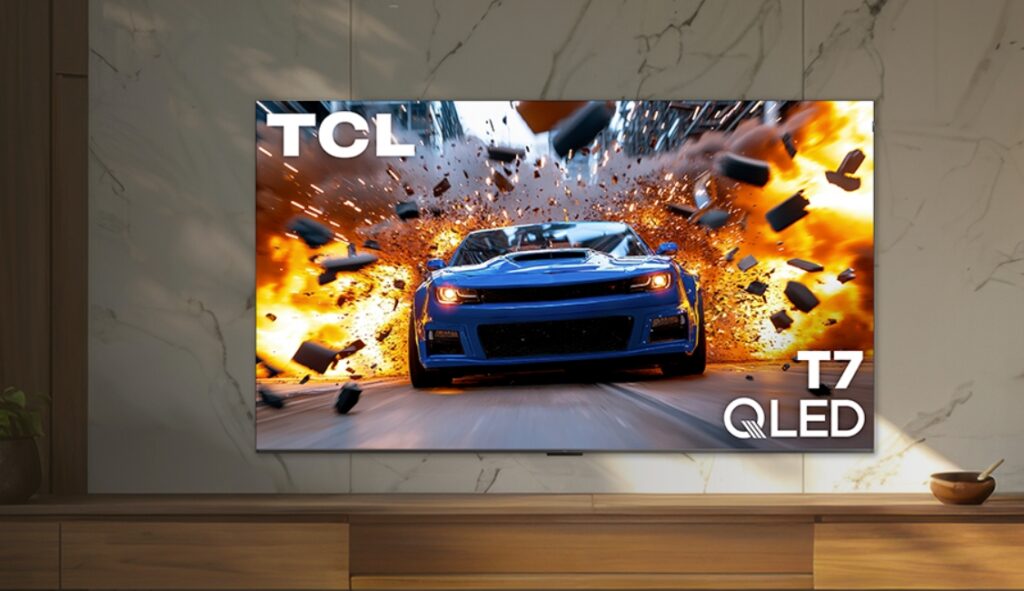
If you have a starting budget of under $600, the TCL T7 series is the one to go for. This is, in fact, an official partner of the Call of Duty game. It is the brand’s new lineup and offers a QLED-Quantum Dot Technology and a 4K UHD panel. The panel offers a 120Hz high refresh rate and a 144Hz variable refresh rate (65-inch model and above).
All the important gaming features like the Game Accelerator 288, Motion Rate 480 with MEMC Frame Insertion, and Auto Game Mode (ALLM) are accounted for. Rest, the TCL T7 line offers HDR10+ with Dolby Vision, HDR10+, Onkyo 2.1 speaker system, and Dolby Atmos audio. The TCL T7 lineup starts at $600, and you can buy it from here.
5. TCL Q7
–Best Budget Gaming TV

The TCL Q7 is a right pick for those on a fixed budget, but still want a premium experience. The TV offers a 4K UHD panel with QLED-Quantum Dot Technology and high brightness PRO LED backlighting with up to 1,000 peak nits. It also offers a Full Array Pro Local Dimming with up to 200+ Dimming Zones.
Gamers will be happy to learn that the TCL Q7 offers a 144Hz variable refresh rate, Motion Rate 480 with MEMC Frame Insertion, and Auto Game Mode (ALLM) with AMD FreeSync Premium Pro. Besides the hardware, the Q7 is also quite aesthetic with FullView Metal Bezel-less Design, so it should be good to look at in your living room. The TCL Q7 starts at $400, and you can buy the TV from here.
What to Look for in a TCL TV While Buying for Gaming?
When buying a TV for your gaming needs, you need to check for certain features that will enhance the experience further. These include variable refresh rate, ALLM, Game Accelerator, and MEMC.
- ALLM (Auto Low Latency Mode): It ensures the TV automatically removes processing to minimize input lag the moment you launch a game on PS5 or Xbox.
- Variable Refresh Rate (VRR): This is a gaming-focused feature that allows the TV to dynamically adjust its refresh rate to match the fluctuating frame rate of a gaming console or PC.
- MEMC: This is a frame interpolation technique where the TV’s processor creates artificial “in-between” frames. MEMC inserts extra frames to match the TV’s 120Hz capability, making the movement appear fluid and less jittery.
- Game Accelerator: This artificially doubles the refresh rate for gaming, allowing smoother motion. It typically enables a 120Hz/144Hz panel to handle 240Hz signals (Game Accelerator 240)
Comparison of Best TCL Gaming TVs
| Model | Panel Type | Native Refresh | VRR Support | Local Dimming? |
|---|---|---|---|---|
| QM8K | QD-Mini LED | 144Hz | Yes (FreeSync Pro) | Yes (5000+ zones) |
| QM7K | QD-Mini LED | 144Hz | Yes (FreeSync Pro) | Yes (1500+ zones) |
| QM6K | QD-Mini LED | 144Hz | Yes | Yes (500 zones) |
| TCL T7 | QLED – Quantum Dot | 120Hz | Yes (144Hz) | No |
| TCL Q7 | QLED – Quantum Dot | 120Hz | Yes | Yes |
Conclusion
For 2025, the TCL QM7K stands out as the best choice for the vast majority of gamers, offering a perfect balance of high-end Mini-LED performance and value. For those who want the absolute best HDR experience with blinding highlights, the TCL QM8K is the one to beat. Perhaps most impressively, the QM6K has completely redefined the budget category; if you have a limited budget but demand 120Hz performance for your console, the QM6K is arguably the only TV you should consider.
For those wanting a gaming TV and don’t have a big budget, the TCL T7 hits the right spot. It is a perfect choice for casual gamers, with all the notable gaming features accounted for. Lastly, the TCL Q7 is for those wanting a budget model with value-for-money hardware.
In related news, we recently covered the best TCL TVs under $500 you can buy in 2025. You can check it out as well.
Buying Guides
Best TCL TVs Under $500 You Can Buy in 2025

What sets TCL apart from other brands when it comes to TVs is the pricing. The company offers a wide range of options in the sub $500 category, where you can easily score models with 50-65-inch sizes. When there are many options, picking the one TV that suits your needs can get tough. Below are five strong options in the sub $500 price segment to clear that confusion.
Best TCL TVs Under $500
1. TCL QM6K Mini-LED
– Best Overall Under $500

The TCL QM6K is considered TCL’s best-value Mini-LED TV. This brings quantum dots, up to 500 local dimming zones, and around 700-nit HDR brightness at budget prices. You get a 144Hz native refresh rate, Motion Rate 480 with MEMC Frame Insertion, AIPQ Pro Processor with Deep Learning AI, and Google TV smart OS. The TCL TV gets new Filmmaker Mode, IMAX Enhanced Certification, and Dolby Vision IQ. For audio, the TV gets you an Onkyo 2.1 speaker system with Dolby Atmos and DTS Virtual: X.
It is available in multiple sizes from 50 to 65 inches. You can score the 65-inch model for under $500 during the holiday sale.
2. TCL QM5K Mini-LED
– Runner-Up Picture Quality

This Best Buy-exclusive TCL QM5K Mini-LED TV comes with up to about 300 local dimming zones. It offers contrast close to the QM6K but with a 60Hz native panel. There’s an Onkyo 2.1 speaker system with Dolby Atmos and DTS Virtual: X. The AiPQ processor uses AI to control contrast, motion, color, clarity, and upscaling. There’s HDR10 Pro+ with HDR10+, HDR10, and HLG, and 240Hz Motion Rate.
The 65-inch model, during promotions, can be yours for just $450, making it an ideal recommendation while also saving some bucks.
3. TCL T7 Series
– Newest Model
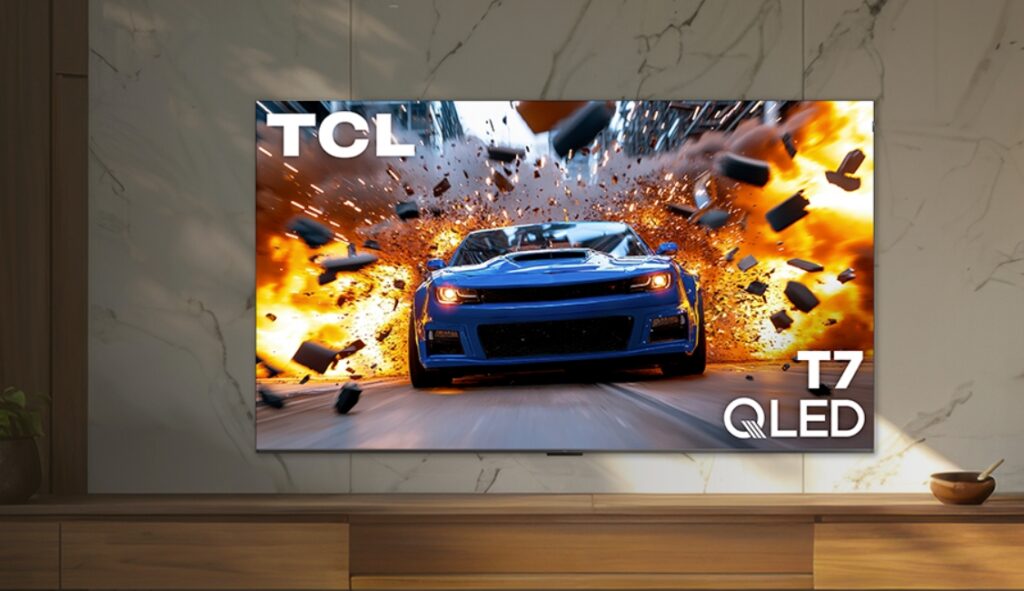
TCL T7 series is the brand’s new lineup that offers the latest and most modern features that one will expect. You get a QLED-Quantum Dot Technology panel with a 4K UHD panel. For gamers, this is a delight as it’s the official partner of the Call of Duty game. To that extent, you get a 120Hz high refresh rate, with a 144Hz variable refresh rate.
There’s TCL’s AiPQ processor to enhance the display experience, Game Accelerator 288, HDR Pro+ with Dolby Vision, HDR10+, HDR10, & HLG. The lineup gets Google TV OS with hands-free voice control, voice remote, Google Chromecast built-in, and AirPlay 2. Audio enthusiasts will be happy to know there’s Dolby Atmos support.
The 55-inch size is available for $380 on Amazon during this holiday season. If you have the budget, you can stretch to $500 and get the 65-inch variant.
4. TCL 4-Series / S455
– Cheapest 4K Roku TV

The TCL 4-Series/S455 is one of the most popular entry-level 4K Roku TVs, especially now that it’s available at its low price. It uses a VA panel with relatively high native contrast and good black uniformity, which helps dark scenes look more convincing than on many other cheap edge-lit sets, even though it lacks local dimming entirely. You get easy voice control with Siri, Alexa, and Hey Google. The edge-to-edge design blends nicely in your living room. You can stream free TV, live news, sports, movies, etc.
It is not ideal for demanding HDR or serious competitive gaming, but for casual streaming, broadcast TV, and general use, it offers consistent performance and one of the most user-friendly smart platforms available. The 43- and 50-inch S455 models are currently available for $400 and $500, respectively.
5. TCL S4 / S450G
– Budget 4K with Google TV

This one is for viewers who prefer Google’s ecosystem and want to minimize spending. This budget TV brings a 4K panel with decent color accuracy and low input lag. It is suitable for light gaming and your everyday streaming needs. This gets HDR Pro (Dolby Vision, HDR10, & HLG), Motion Rate 240 with MEMC Frame Insertion, and Auto Game Mode (ALLM).
For audio, the TV gets you Dolby Atmos and DTS Virtual: X. There’s Chromecast built-in, 3 HDMI inputs, and dual-band Wi-Fi. For around $500, you can get the 58-inch size for $380, while the 65-inch size version is available for $530 during the holiday sale. While it does not offer local dimming or high-end HDR performance, the combination of 4K resolution, Google TV interface, and low cost makes it a strong “no-frills” smart TV for secondary rooms or first-time 4K buyers.
Key Specs at a Glance
| Model | Panel / Tech | Strengths | Typical size under $500 |
|---|---|---|---|
| TCL QM6K | QD Mini-LED, 144 Hz | Best all-around image and gaming under $500 | 55-inch (often 65-inch on sale) |
| TCL QM5K | QD Mini-LED, 60 Hz | Best 65-inch picture quality under $500 | 65-inch |
| TCL T7 | QLED, up to 120 Hz | Balanced image and gaming under $500 | 65-inch |
| TCL 4-Series S455 | LED, 60 Hz | Cheapest decent 4K Roku TV | 43-55 inches |
| TCL S4 / S450G | LED, 60 Hz | Low-cost 4K with Google TV | 55-65 inches |
How to Choose the Right TCL TV Under $500
When buying a TV, you’ll have to start planning with room size and viewing distance. The 55-inch screen is a sweet spot for most living rooms. While the 65-inch version offers a more cinematic feel, it requires a bigger room to make the experience more pleasing. If you care about movie-like contrast and regularly watch HDR content in dim lighting, you are better off with the Mini-LED QM6K or QM5K for their local dimming and higher brightness.
For gamers, it’s always ideal to have a TV with a higher refresh rate and low input lag. Here, the QM6K and TCL T7 are particularly attractive due to their higher-refresh gaming modes. If you’re not that into the technical details and want a TV just for casual streaming, the inexpensive 4-Series S455 or S4/S450G offer plenty of value.
In related news, TCL recently launched the A400 Pro QD Mini LED Art TV with a 4K 144Hz display.
Buying Guides
What’s So Special About TCL T7 4K QLED Smart TV?

TCL has recently launched the TCL T7 4K QLED Smart TV series as its latest mid-range television lineup. The series includes 4K UHD resolution, QLED panels, high refresh rates, and Google TV integration. TCL positions the T7 as a premium entertainment and gaming TV that targets mainstream buyers without pushing the price too high.
Premium Looks Meet Sensible Design
TCL uses a bezel-less design across all T7 models. The TVs feature a minimalist look that suits wall mounting or table placement. TCL includes adjustable-width feet to allow more flexibility for setups with soundbars or compact entertainment units. This small design choice improves usability, especially in tighter spaces. Despite falling in the mid-range category, the T7 models look refined and clean.

QLED Visuals With 144Hz Sweetness
All four models in the T7 lineup support 4K resolution at 3840 × 2160. The 55-inch variant uses a 120Hz panel, while the 65, 75, and 85-inch versions move up to a native 144Hz refresh rate. This high refresh rate improves fast-motion clarity in games and sports content.
TCL adds support for variable refresh rate (VRR), Auto Low Latency Mode (ALLM), and Game Accelerator. The 85-inch model can reach up to 288 VRR, which helps reduce input lag during gameplay. These features make the T7 Series suitable for console and PC gamers who want smoother motion and lower latency.
All the HDR Formats You Could Ask For
TCL supports a wide range of HDR formats on the T7 Series. Each model handles Dolby Vision, HDR10+, HDR10, HLG, and Open HDR. This broad compatibility allows content from most major streaming platforms to play in the intended HDR format.
The AiPQ Pro processor powers TCL’s picture enhancement. It adjusts image settings in real time to boost contrast, color accuracy, and detail sharpness. The QLED panel supports 1.07 billion display colors and uses a high-brightness LED backlight to improve image clarity in bright environments.
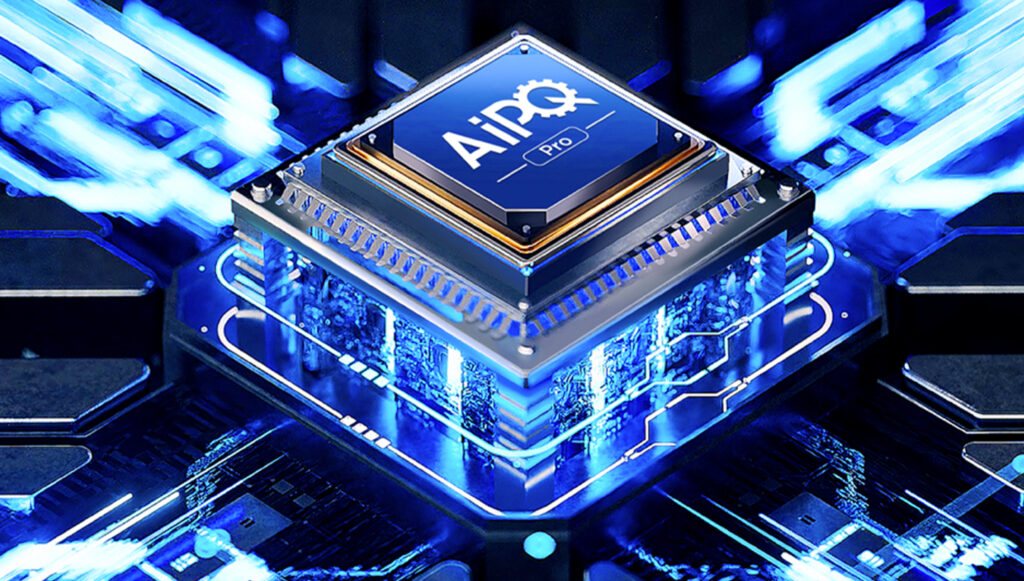
Smarter, Louder Smart TV
The T7 Series runs on Google TV. This platform gives access to thousands of apps and services, including Netflix, YouTube, and Disney+. Built-in Chromecast and Apple AirPlay 2 support allow wireless casting from Android and iOS devices.
TCL adds far-field microphones to all T7 models. This allows voice control without using the remote. The TVs also support Google Assistant, Amazon Alexa, and Apple HomeKit for smart home control. TCL includes a backlit voice remote and ships the unit with AAA batteries.
The 55-inch, 65-inch, and 75-inch models include a 2.0-channel speaker system, ranging from 20W to 30W. The 85-inch model features a 2.1 Onkyo speaker system with a built-in subwoofer and a total output of 40W. All models support Dolby Atmos and Dolby Digital+ formats to enhance spatial audio.
Ports, Power, and Peace of Mind
TCL includes four HDMI ports on each T7 TV, with one port supporting eARC. The TVs also come with USB 3.0 and USB 2.0 ports, Ethernet input, optical digital audio out, and RF input for antenna or cable. Wireless connectivity uses Wi-Fi 5 (802.11ac).
Other included features are sleep timer, multilingual on-screen display, closed captions, JPEG/MP3 playback from USB, and accessibility options. Power consumption remains under 0.5W in standby mode. The TVs do not carry Energy Star certification. Each model supports VESA wall mounting.

Value Without Compromise
TCL prices the 55-inch T7 at $599.99. The 65-inch model costs $699.99, the 75-inch version is listed at $899.99, and the 85-inch model comes in at $1,399.99. These prices make the T7 Series competitive in the mid-range segment. TCL has not announced a specific release date, but availability is expected by the end of the year.
The T7 Series checks many boxes for buyers who want a high-performance smart TV without entering the premium OLED or Mini LED space. With QLED visuals, 144Hz gaming support, advanced HDR compatibility, and solid audio options, the T7 Series stands out as a complete and well-rounded offering in its price class.
In related news, TCL CSOT showcases its printed OLED, Micro LED, MLED, and tri-fold display technologies at DTC2025, and TCL leads Double 11 TV sales once again as it strengthens its premium position with SQD Mini LED technology.